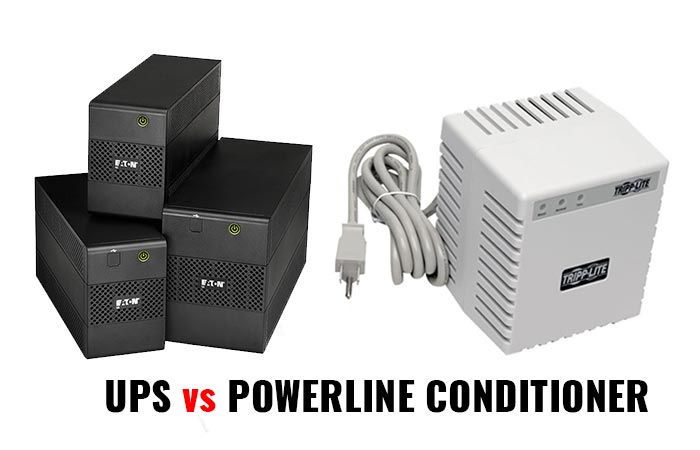Using electricity to power delicate electronics requires protection to safeguard them from power fluctuations and blackouts. These interruptions can cause damage to the electronics, loss of data and even fires if not taken care of.
Among the best gadgets to take care of power fluctuations are power line conditioners and UPSs (Uninterruptible Power Supply). While both are used to protect delicate electronics, they have different working mechanisms and capabilities. They thus suit different conditions as shall be seen below.
UPS and power conditioners can seem the same but they have different roles for your electronics. You have the option of using both or picking one as per your needs. Below, we discuss the differences of each one and how to pick between them.
Power Line Conditioners vs UPS: Comparison Table
| Power Conditioners | UPS | |
| Types | Different types available | Different types available |
| Ratings | Volt amps (VA) | Volt amps (VA) |
| Displays | Yes | Yes |
| Form factors | Available | Available |
| Modularity | Few changeable parts | Changeable batteries available |
| Outlets | 5-8 or more | 10-12 or more |
| Fan | None | Yes |
| Equipment protection policies | None | Yes |
| Protects against power surges | Yes | No |
| Protects against EMI and RFI | Yes | No |
| Stabilizes power | Yes | Partly (offline UPSs don’t) |
| Has battery | No | Yes |
| Cost | High | High |
Uninterruptible Power Supply (UPS)
A UPS is a device with a backup battery which provides power for a short time to electronics to allow for proper shut down in the event of a blackout. Basically, a UPS is a backup battery that allows you to save your data and properly shut down computers and other devices.

The main aspects about UPSs to consider when buying one include the following:
Types of UPSs
The three main types of UPSs are:
Standby (offline) UPS
A standby UPS supplies your computer with AC power from the wall outlet while keeping its battery on standby mode hence the name. When the power goes out, the battery is switched on to supply power for the connected electronics for a period of time.
This method is a bit delicate given that the UPS can fail to turn on the battery on time. Usually, the time taken to switch on the battery ranges from 5ms to 100ms (milliseconds). While this period is usually enough to keep desktop computers on when the power goes out, it’s not enough for some other equipment that are more sensitive to power changes.
Online UPS
Online UPSs, also called true UPSs by the way they operate, are among the most expensive types of UPSs on the market. Unlike standby (offline) UPSs which only engage the battery when the power is out, online ones do so without switching off the battery through the double-conversion method.
The double conversion method works as follows:
- AC power flows from the wall socket to the UPS which converts it into DC current which charges the battery of the UPS.
- The DC from the battery is converted back to AC to power the computer.
When electricity goes off, the battery simply continues powering the computer without an interruption. Another benefit to this is that the power is regulated properly from the UPS making it more stable and reliable.
Line-Interactive UPS
The best overall types of UPSs are the line-Interactive ones. These ones use a special transformer that keeps the voltage stable even when there are fluctuations on the input end. They are also cheaper than Online UPSs hence a great way to keep your electronics safe on a budget.
Run-Time and Voltage Rating
The rating for a UPS is the volt amp rating (VA). What you get is the number of minutes the UPS can run after the power has gone off (the run-time). In general, a higher VA translates to a longer run-time. For this reason, go for a UPS with the highest VA but within your budget. This ensures that you always get the longest run time to enable you safely shut down electronics.
For most homes a UPS with a rating between 200VA and 1500VA gives you between 5 and 10 minutes of backups power to use.
Displays
Modern UPS units have displays showing the details of the performance and condition of the UPS and the whole power system. This makes it easy to know if the unit is working and if you need to make an intervention. The vitals displayed include the expected run-time, the health of the battery and others.
Others come with the capability to monitor the vitals on your computer or smartphone while others go a step further by shutting down the electronics safely once the power has an interruption.
Form Factors
The form factor is the outer shape of the UPS unit and doesn’t in any way affect the internals. However, the form factor needs to be easy to position the UPS for ease of access. The two main form factors are:
Rack-mounted
Large units created to fit on rack shelves where they can be used in a large number as well. They’re found in commercial places most of the time owing to their large sizes.
Tower
The tower units are smaller and meant for smaller power areas such as homes and small businesses. They’re meant for standalone jobs.
Modularity
The main aspect of modularity refers to the user-replaceable battery. Given that UPS batteries last for about 3 to 5 years, you have the option of replacing the whole unit or the battery alone. The battery option is the better one since it’s cheaper and more convenient. When buying a UPS, therefore, go for a unit that’s fitted with a user-replaceable battery.
Outlets
Most UPS units for the home have between 5 and 8 outlets connected to the backup battery and others that aren’t. All outlets, however, offer surge protection to any devices connected to them. You can get UPS outlets for your coaxial connections and ethernet as well.
Fan Noise
UPSs have fans to cool them down during their operations. The larger ones especially need a good fan owing to their larger batteries which have a higher tendency to heat up. If you’ll be using your house or office close to the UPS, make sure the fan isn’t noisy or it’s fan-less to avoid the distractions. You can also have the UPS in a separate room to stay away from the noise.
Equipment Protection Policies
Some UPS manufacturers offer equipment protection policies for when the UPS may fail resulting into damage for your equipment. This is an important consideration since UPSs, like all other pieces of equipment, can easily fail leading to the permanent damage of your precious electronics.
UPS Pros
- Available in different types and sizes.
- Prevent damage to electronics during blackouts and brownouts.
- Provide details of the current state of the power system.
- Available in different form factors to choose from.
- Some have exchangeable batteries to elongate their lifetime.
- Can have up to 8 power outlets or more.
- Some have equipment protection policies for peace of mind.
UPS Cons
- Doesn’t protect equipment from damage by noises in the power.
- Doesn’t protect equipment from damage by radio frequency interference (RFI) and electro-magnetic interference (EMI).
- Doesn’t protect equipment from sine wave disturbances.
- The good quality ones are a bit costly.
Knowing these aspects, you can decide whether a UPS unit is what you need or not.
Power Line Conditioner
A power line conditioner(PLC) is a device that’s meant to stabilize the voltage of the power from an open line generator or the grid and it protects devices from electric noises. These noises include brownouts, overvoltages, radio frequency interference (RFI), electro-magnetic interference (EMI) and many others.

Besides stabilizing the power, most power line conditioners provide protection against power surges. However, power line conditioners only work when the power is being fed into the circuit. Unlike UPSs, power conditioners don’t traditionally have batteries to keep the electronics on after the power is gone.
The main aspects and features of power conditioners include the following:
Types of Power Line Conditioners
The main types of power line conditioners are:
Rotary Power Conditioners
Rotary power line conditioners have an insulated coupling connecting the drive motor shaft to the generator shaft. Normally, insulators are placed between the motor and the feet of the generator and steel base thus isolating the power from the ground completely.
Solid State Power Conditioners
For solid state power conditioners, the power input and output are galvanically isolated. This simply means that the functional sections of the power paths are protected from one another to prevent the flow of current without permitting a direct conduction path. Power transformers are the best examples of galvanic isolation to stabilize the power.
Power Rating and Capacity
Different power line conditioners have different ratings with the standard rating being volt amps (VA). The higher the rating, the better the conditioner will be at protecting your devices from power fluctuations. You should now that you should at least match the power rating of the power conditioner to your power source for the best protection.
Displays
Most modern power conditioners have a display showing all the important vitals on the power. You can view the input voltage and how it fluctuates with time. Others include any other information you wish to view that’s deemed important.
Form Factors
Like UPSs, power line conditioners also come in different form factors although the most common is the rack-mounted one. You can also find the tower form factor and many others. Choosing the form factor has nothing to do with the performance as it’s purely subjective. You can have different form factors but all with the same performance.
Modularity
Power line conditioners have very little modularity as they have few parts which can be changed or replaced. They’re usually fixed units to be used as they are from the manufacturer. When they break down, it’s usually a replacement that’s needed. Some, however, may have replaceable parts such as the sockets, switches, displays and others.
Outlets
For a household, power line conditioners usually have up to 12 outlets for your main electronics. You can get a bigger unit with more electronics or use an extension with more ports as you please. Each outlet can have its own switch as well.
Pros
- Prevents power fluctuations.
- Prevents overheating of wires and electronics.
- Protects device damage from fluctuations.
- Prevents power surges.
Cons
- Doesn’t protect equipment from damage by radio frequency interference (RFI) and electro-magnetic interference (EMI).
- Doesn’t protect equipment from sine wave disturbances.
Which is better and why?
When choosing between the two, the type of power problems you face and the cost are the major determinants. If you’re running equipment that’s sensitive to power changes, you need a power line conditioner as it’ll stabilize the power for you.
A power line conditioner is better suited to providing solutions against lots of power problems including surges and noises. On the other hand, if you’re running equipment like computers which require power to shut down properly, a UPS will be the better option.
Both devices can be quite costly and will set you back a few hundreds of dollars especially if you need large ones. In the most ideal situation, you should get both as they play different roles.
As the power line conditioner stabilizes your power, the UPS will have some backup power to keep the machines running to allow for proper shutting down. There are even devices with features from the UPS and power line conditioner. They are, however, few on the market and can cost quite a significant amount.
Further Reading